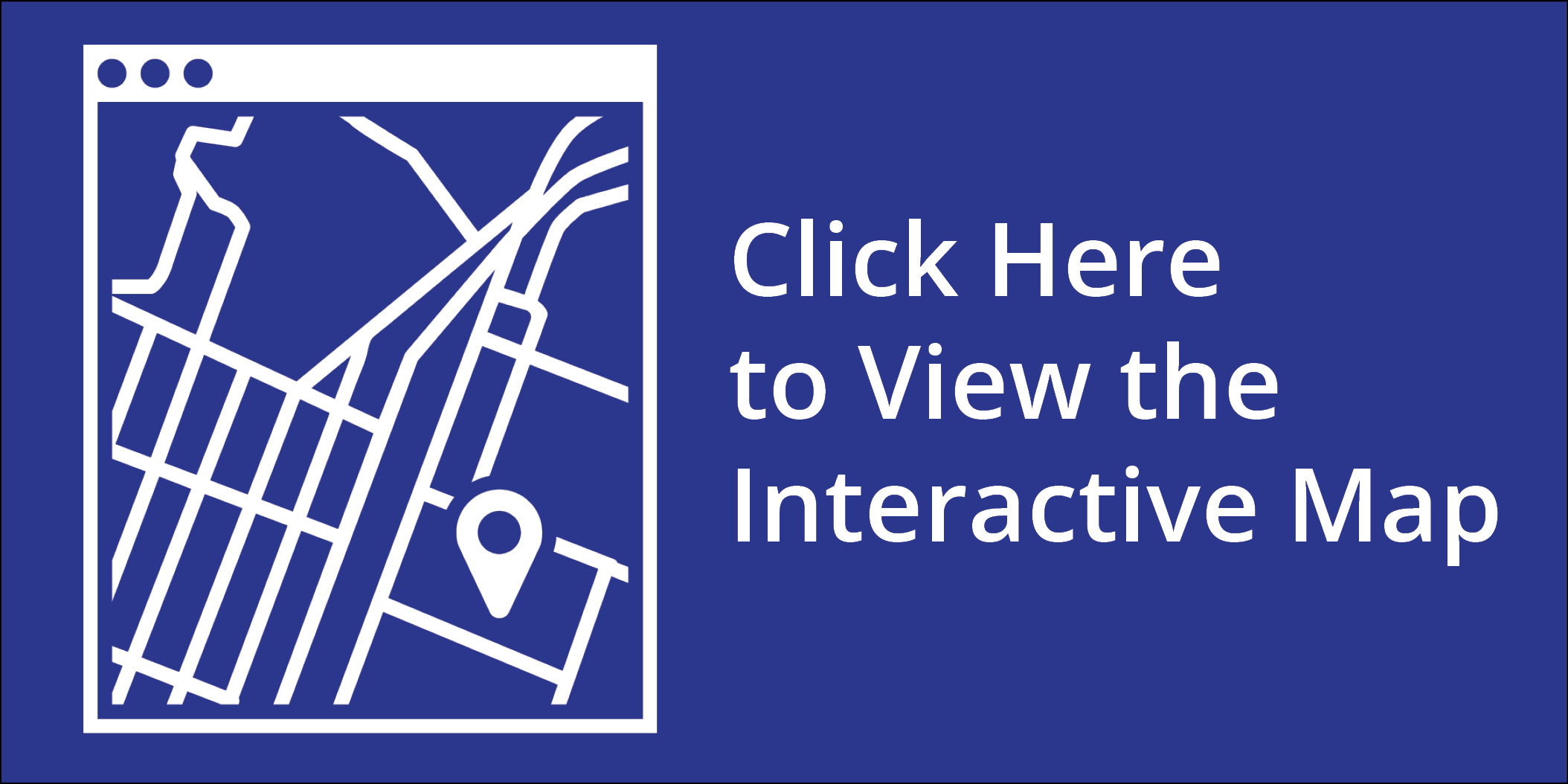map
Interactive Project Map
Interactive Map Instructions
The interactive project map is easy to use on your computer or device and allows you to zoom in and out, pan around, and identify features on the map. Use the map options to enhance your viewing.
 View the map legend
View the map legend
 Change the map background
Change the map background
 Print a copy of the map
Print a copy of the map
Measure distances
-
+/- to zoom in and out
-
Type in an address to find a specific location